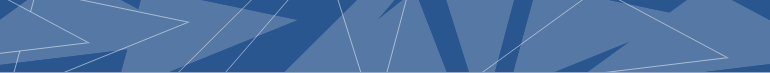Please review our faq page before writing to forum or contacting technical support. Your question might be there and will get fast and accurate respond.
- Q. What are the device names of SCSI tape and changer devices, scanners, etc that StarWind can operate with?
A. StarWind currently supports different SPTI-mapped devices including SCSI tapes, changers and scanners. You can share them using the following patterns in the SPTI device dialog:
\\.\TapeX \\.\ScannerX \\.\ChangerX
Where X is number of device you want to share (0,1,2...).Table of Contents
- Q. Is there documentation anywhere on how to install and setup StarWind?
A. you can just follow the instructions during running setup module (installation package) and next you can read StarWind configuration (English).rtf. It completely describes how to use StarWind and edit StarWind.conf (configuration file).
Table of Contents
- Q. I have downloaded the most current versions from the site of StarPort/Wind. I am trying to get StarPort to recognize the local drives and the LAN (remote) drives. I did go into the conf file to add the drives, but get lost on the IP address. I have gone in and checked the LAN address and the physical ip on both computers, but it doesnt pick up the remote system to locate the drives on it. I have gotten it to recognize 1 of the local drives so far and still trying to get it to recognize the second local also. Any help on these 2 issues is greatly appreciated.
A. StarPort is a client part. StarWind is a server part. StarPort is able to connect to devices shared by StarWind on the same or remote computer. So all what you have to do is:
1. Install StarWind on a computer where devices (hard drives) are located. Let it be remote computer.
2. Share physical devices or create virtual ones via editing StarWind.conf file. See examples in "StarWind configuration (English).pdf", 3.4.x. Do not forget to restart StarWind service.
3. Install StarPort on a client computer. From this computer you will connect to devices on the remote computer.
4. Run StarPort, choose Add device wizard, enter IP address or name of the remote computer - you will see all devices shared by StarWind. Choose device you want top connect, StarPort will map it as a local device.
Table of Contents
- Q. Does your software support Jumbo frames (9000 bytes per frame)? I changed the maximum frame size in my NIC to 9000 bytes and now it stopped working.
A. Our iSCSI software (StarWind and StarPort) knows nothing about the underlying Ethernet frame size. It just uses Windows sockets interface. So if large frames are the reason of the error you need to check whether all the part in the network path do support the mode. MSome chip 1GbE switches does not support non-standard frame sizes at all.
Table of Contents
- Q. Does StarWind work with microsoft clusters and can I use the ms initiator to connect to this target?
A. Yes, MS iSCSI initiator (just as any other iSCSI initiator talking iSCSI draft 20 aka iSCSI 1.0 from *ANY* operating system) is fully supported. However we do recommend to use our free StarPort as iSCSI initiator just b/s the performance would be more adequate with our software.
There is nothing preventing StarWind from working with MS clusters. Go on with building new one and we'll do our best to help you.
Here is a short step-by-step description How to build a MS Cluster with 2 nodes using StarWind based iSCSI storage:
1) Install 2 Win2003 EE machines and set up them according to MS Clustering documentation.
2) Install MS iSCSI initiator (it can be any other iSCSI initiator, for
example, RDS StarPort) on both of the Win2003 Enterprise Edition
servers.
3) Install RDS StarWind server to your storage server.
4) Create a hard drive iSCSI target with StarWind. For now you can do
this "by hands". Just add a line like follows to your StarWind.conf
file:
add ImageFile1 -file:"j:empimage1.dat"
-clustered:yes
and restart your StarWindService. Attention: Only ImageFile StarWind devices support clustering for now!
5) On one of your Win2003 machines mount the remote disc with MS iSCSI initiator. Don't forget to mark the device as a "Persistent Target".
6) Make a partition on the drive, format it to NTFS and assign a drive letter.
7) Dismount the target from the server with MS iSCSI GUI and mount it
from the other server as a persistent target too and assign the same
drive letter for it.
8) Then mount the disc from the first server again.
9) Start Cluster Administrator and follow the MS's instructions howto
create a cluster with a physical disk Quorum. Use the StarWind based
volume as your Quorum device.
10) Add the second node to the cluster.
The cluster should be OK after the previous steps.Table of Contents
- Q. What worries me is that the Machine running StarWind always wants to perform a Scandisk on all exported disks every time I restart it.
Usually it finds no errors, but it implies that the NTSC partitions are out of synch in some way I guess.
I do not access the disks locally, and the server is doing pretty much nothing except holding a lot of disks and a network card..
Presumably this has something to do with that server 2003 is doing background indexing on them while they are being accessed...
A. If you're sharing your devices as SPTI ones I'd recommend not doing this at all. At least with the file system Windows 2003 (or whatever you use on target machine) recognizes. See, Windows still trys to write something to disk even if it's opened in exclusive mode by SPTI application.
I would recommend you either exporting storage as hard disk partitions (using non-zero offsets so local file system driver would not pick them up) or as image files. Rock solid way. SPTI works great for tapes, CD/DVD-RWs etc. For hard disks with "alien" file systems. But not NTFS...
Table of Contents
- Q. Why do you not support Dynamic partitions on the disks?
A. You cannot share dynamic disks via SPTI correctly. Host and client will fight for it - both will try to write own unique signature to disk's LMD and one of them will see the disk as offline.
You can use dynamic disks if they are managed as ImageFile devices on the StarWind side. Anyway each time when you will connect from different client computer you will need to reactivate the disk. (Because of the same reason as above).
AFAIK support of automatic dynamic disks reactivation is ready but not yet added to StarPort. It will be added very soon I suppose.
Table of Contents
- Q. I am unable to change the login and password of my starwind connection. I've changed the default test/test in the conf file but it still won't take the user and password i replace it with. But if i use test/test, with the conf file user/pass already modified, i am able to login. I'm at a loss. It's probably something obvious and hope somebody can help me. TIA.
A. Please restart your StarWindService (you can use the Service Manager for this). StarWind reads your administrator's login/password only on start of the service and caches them in memory. So until restarting StarWind uses the cached login/password values.
Table of Contents
- Q. Is it possible to turn off logging to files completely. I have set LogLevel=0 in starwind.cfg, but errors are still logged.
A. Set following parameters in your StarWind.cfg and restart the StarWind Service:
LogLevel = "0"
LogMask = "0xC000ffff"
Table of Contents
- Q. Offload Cards. Do you support these? Which cards?
A. We do support all the hardware Windows natively supports by itself. If the question is really is "do you have own drivers for some hardware allowing to bypass much of the TCP stack" the answer is "no, we do not and do not have plans to support".
StarWind will work with the Alacritech TCP offload cards. You do need to add a registry setting to the system when using the Alacritech card with StarWind. It should be placed in
HKLM\SYSTEM\CurrentControlSet\Services\ATCP
\Parameters
The DWORD key you need to add is IgnorePushPort3260 with a value of 0. There may be some info on this in the support area at the Alacritech web site. FYI the information is icluded into Alacritech's FAQ: http://www.alacritech.com/html/iSCSI_FAQ.htmlTable of Contents
- Q. I have a HP SCSI DAT drive on an XP Pro machine, which works fine with XP backup, but I can't see how to tell StarWind about this device, as it's not showing up anywhere else in XP.
Can I use this device with StarWind? I need to access it from another computer for backups.
A. Yes, it's possible to share tape devices with StarWind.
Select the 'SPTI Device' radio button in the 'Add device' dialog and then type '\.Tape0' into the device name field.
If you have several tape devices installed in the machine, so their names should be like \.Tape0, \.Tape1, \.Tape2, and so on.
Table of Contents
- Q. I received a *.swk license file, but can not install it to my StarWind installation. What have I do to apply it?
A. To apply your license file:
- open StarWind Console;
- login to the StarWind Service;
- open StarWind -> Help -> Registration dialog;
- click the "Load" button and browse to the license file location;
- confirm the license data.
After that your license file is applied to the StarWind Service.Table of Contents
- Q. The error log is telling me that my device has a maximum buffer length of 61440, and the software is trying to allocate larger.
A. You can try setting MinBufferSize = "61440" in your StarWind.conf file.
Table of Contents
- Q. I cannot share my DVD burner device using the iSCSI protocol. When I access the sharing menu no devices are present. I am using Windoxs XP Pro. What is the problem?
A. There is a Registry value that can lead to the issue. [HKLM\\SOFTWARE\\Microsoft\\Windows NT\\CurrentVersion\\Winlogon, allocatecdroms]
Read the following document for more details.
Table of Contents
- Q. I share a hard drive with SPTI module. When I write a file onto the share drive I can't see or access it from the local server's account. If I write a file from the server's logged-in account I can't see it from the remote client.
A. Configurations where remote iSCSI clients and local server processes access the same drive are not supposed to work correctly with read/write devices, because the file system's data is not synchronized between clients. If you use such a configuration, the file system will be corrupted in short time.
There are 2 ways how to use shared iSCSI disks:
- Using of a distributed (SAN) file system. (MetaSAN iSCSI or DataPlow SFS are supported)
- Using of the MS Clustering Services.
NOTE: StarWind since v3.2.1 has SPTI access blocking local file system calls when a remote client connects (except the "Share RW" set).Table of Contents
- Q. I have an image disk created with WinTarget which I would like to move over to StarWind. I mounted the disk as a new ImageFile target in StarWind, but when I access it with an iSCSI initiator, the disk is shown as blank in the Disk Manager. I don't have enough disk space to create a new disk in StarWind and copy the data from the old one to it. Are there any ways to use the original image?
A. WinTarget uses a different format for its image files. To mount an existing WinTarget image disk in StarWind you need to do the following steps:
- Back up the old file (optional step)
- Open the StarWind Console and connect to the StarWind Service.
- Choose 'Add device' -> 'ImageFile' -> 'Mount existing image'
- Specify the path to the WinTarget image disk
- Check 'Specify advanced options'
- Set 'Header size in sectors' = 1
- Click 'Next' and finish the 'Add device' wizard.
After that the disk's data will be accessible from remote initiators.
Note: StarWind does not change the WinTarget image header, so the disk is still accessible from WinTarget (if needed).Table of Contents
- Q. Does StarWind support MS Cluster Services?
A. StarWind can be configured to run Microsoft cluster services (MSCS) over an emulated hard disk (ImageFile, IBVolume, Mirror) or a mapped real SCSI drive. Read the following document for more details:
StarWind iSCSI Target: Using with Microsoft Cluster
Table of Contents
- Q. I'm trying to setup a test environment for a Windows 2003 cluster. I have 1 domain controller, 2 clustered servers and a Win XP PC acting as storage unit. On the storage unit I have an unformated SCSI disk that I was able to attach to one of the cluster node using StarWind. I did the partitioning and formating from the node and it worked wonderfull. Now I'm trying to attach the same drive to the second node and it fails. Any hint? Should I use an ImageFile target instead of the SPTI-mapped one?
A. StarWind v3.2.x supports SCSI clustering features (RESERVE/RELEASE op-codes) only for virtual storage devices (ImageFile, IBVolume, Mirror, RamDisk).
Sharing of a hard drive with SPTI module simply redirects all of the SCSI requests to the device. So it's up to the device to support RESERVE/RELEASE SCSI op-codes.
If the hard drive does support them, so it will support the MS clustering environment. Otherwise you can use a virtual target over the hard drive.
Note: To allow multiple iSCSI sessions for a SPTI target device you have to specify the corresponding number of connections in the "Add SPTI device" dialog.
Table of Contents
- Q. In order to get Oracle RAC working using the Starwind ISCSI I need to be able to create an image file, declare it to ISCSI as a device which works fine. then I need to be able to mount the device on two hosts (Linux) to get the shared disks working. As I have it set up I can only mount the device on one machine at a time. Is this possible with Starwind, if so what am I doing wrong. i can get this working using a Linux ISCSI target but my preference is Windows 2000 for a variety of reasons?
A. If the software supports RESERVE/RELEASE SCSIOPs, you can use the '-clustered:yes' parameter manually added to the 'add' target directive.
Also you can use paremeters '-share:"rw"' with '-sessions:2' to allow 2 initiators to access the target without RESERVE/RELEASE support.
Table of Contents
- Q. Is the product recommended for production use as a direct attached disk replacement e.g. Exchange Server storage?
A. Yes, you may feel free to replace DAS and FC SAN with StarWind based solutions.
Table of Contents
- Q. Is there any way to change the config file outside of the StarWind GUI?
A. It's strongly recommended to use the StarWind GUI to control the StarWind service.
You can also edit StarWind.cfg file by hands and restart the service if you do need it.
Table of Contents
- Q. Is it possible to run multiple StarWind services(instances) on the same machine hosting different devices?
A. Yes, you can run multiple StarWind services bind-ed to different local IP addressed (multipathing).
Table of Contents
- Q. Is there a web gui available/coming soon?
A. Web GUI is in testing mode and is available per request.
Table of Contents
- Q. I want burn on 2 devices in the same time. how can I do that given we can only give 1 address to create function?
A. Current StarWind version doesn't support such a mode itself, but it's possible to create a plugin for StarWind service that will implement what you asked...
Another way is using a CD burning software that can write the same image to several burners simultaneously. And access remote burners via iSCSI...
Table of Contents
- Q. Could it be that the DVD writer is locally mounted to the machine and there for not available for a mount from the remote PC ?
A. Yes, if the DVD writer is mounted locally it can not be used remotely.
Table of Contents
- Q. I got the image file working with cluster configuration. Now my question is if it is possible to resize the image file later. How is the performance using image file?
A. It's possible to extend ImageFile targets:
1) The target's filesystem must be NTFS.
2) Unmount the target and remove it from StarWind device list (or simple stop the service)
3) Expand the image:
mkimage.exe -extend c:\temp\image.img 100G -- extend an existing image by 100 GB
4) Start StarWind and make the image target availaible for the initiator.
5) The disk manager on the initiator side will show that the disc has some amount of unused space.
6) Use DISKPART.exe utility from your Windows System32 directory to extend your existing NTFS partition.
Table of Contents
- Q. I have some troubles writing to my remote DVD burner connected with a wireless LAN. The iSCSI server is StarWind and the client is StarPort or MS iSCSI Initiator. It has been no problem writing the image into CD-R disks, it went just fine, but I can not do the same with DVD-R media.
A. The network throughput of your WLAN is enough for CD recording, but is not enough for DVD recording. Either try to set slower recording speed when recording DVDs or use different network hardware (at least 100 Mbps LAN).
Table of Contents
- Q. I would like to be able to run a vmware based Oracle Real Application Cluster using iSCSI as shared storage. But then the multihost support must be in place, is it?
A. Current StarWind version does support multiple connections to ImageFile targets. But the feature should be switched ON manually in the config file (StarWind.conf). Open the file in a text editor, find the line where your ImageFile target is defined and add '-clustered:yes' to the end of the rule.
After restarting StarWindService the target will allow up to 256 iSCSI initiators to connect. So you'll be able to test the clustering software.
StarWind works good in the MS clustering environment, but we have no info about compatibility with Oracle Real Application Cluster. Please let us know about your results.
Table of Contents
- Q. Why the iSCSI initiator in Vmware ESX 3 has issues with StarWind SPTI targets? It connects to the target but can not work.
A. It's a known issue that Vmware ESX 3 initiator has problems with non-SCSI disks (ATA or RAID) mapped as iSCSI targets with the SPTI module.
ImageFile and other virtual targets supported by StarWind work well as they emulate all the required features of the SCSI-3 specification. Please use a virtual iSCSI target if you encounter such a problem.
Table of Contents
- Q. I am unable to register Starwind. The registration tab is disabled.
A. Because StarWind service and StarWind management console can be installed separately, to complete registration you must establish connection to the StarWind service and register it.
Launch the StarWind management console, connect to the StarWind Service (press right mouse button over the localhost:3260 and select Connect, then provide the login and password (default login - test, password - test). Add license file using Help -> Registration
dialog.
Table of Contents
- Q. I have selected Allow Multiple connections (clustering) option during target sharing and connected this target on several machines. When I copy file from machine 1 onto shared drive I am unable to see that file on other machines.
A. Windows OS and iSCSI do not solve the task of maintaining distributed write locks and keeping file caches coherent. Dedicated SAN file system (like SFS from DataPlow) or software, allowing NTFS to be used as SAN file system (like MetaSAN), had to be used. MetaSAN is certified to work with StarWind.
Table of Contents
- Q. I use dynamic disks with the remote storage. Everytime I reboot my Windows 2003 server the volume shows a FAILED status and I have to REACTIVATE the disk in order to use it. How can I fix this? If I use basic disks then I get killed by the 2 TB limit.
A. : It's common Windows problem (network stack starts much later compared to the disk stack). Use basic disk to have 100% working installation. You can also try to format the device as GPT disk instead of dynamic one. GUID Partition Table is available since Windows Server 2003 SP1 and is known as working well with remote storage (iSCSI, AoE, etc). There is no 2TB limit for GPT disks.
Table of Contents
- Q. I have problems with SPTI devices sharing (especially with tape drives).
A. SPTI mode is a little bit nasty... Biggest problem with it - local access to the device has I/O buffer size limit. For Serial and Parallel ATA devices it's usually up to the 128KB. As remote site has no idea about this limit size it's quite possible it will issue transfer sizes LARGER then device can accept. Microsoft iSCSI initiator has buffer size of the 256KB by default. This brings us into the situation when we just cannot complete the request b/c local device requests it! For the hard disks Windows breaks everything into the 64KB packets so in 99.9999% of the cases you'll not hit this but for tapes and CD/DVD media apps talking to the redirected hardware try to use as large requests as they can. This leads us into the trouble... As we cannot break single transfer into smaller ones on the target side (this will break command sequence...) the only way to solve the issue is to limit request size on the initiator side.
For the Microsoft iSCSI initiator registry value is:
[HKEY_LOCAL_MACHINE\SYSTEM\CurrentControlSet\Control\Class\{4D36E97B-E325-11CE-BFC1-08002BE10318}\{...}\Parameters]
MaxTransferLength DWORD = 0x10000
and for Rocket Division Software StarPort the value is:
[HKEY_LOCAL_MACHINE\SYSTEM\CurrentControlSet\Control\Services\StarPort\Parameters]
MaxBufferSize DWORD = 0x10000
Please reboot after applying changes. After this everything should work fine.
Table of Contents